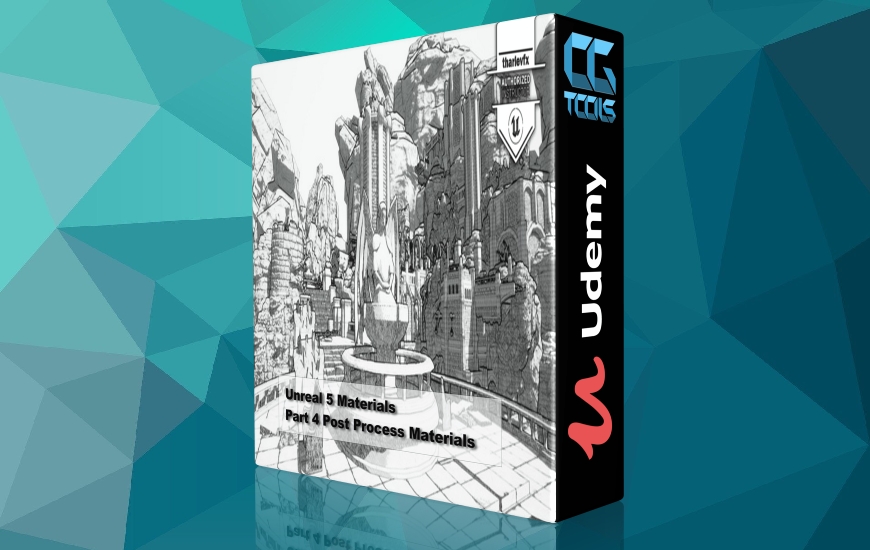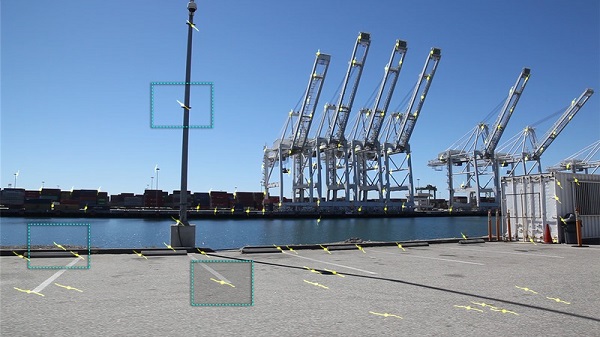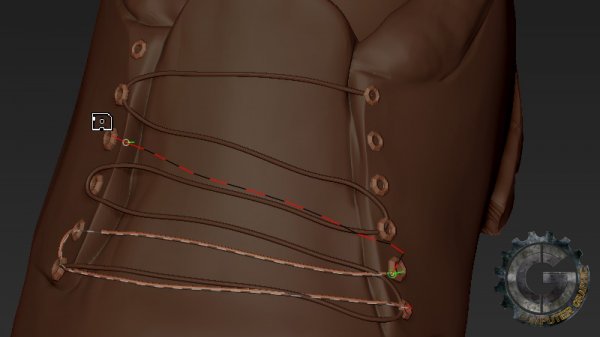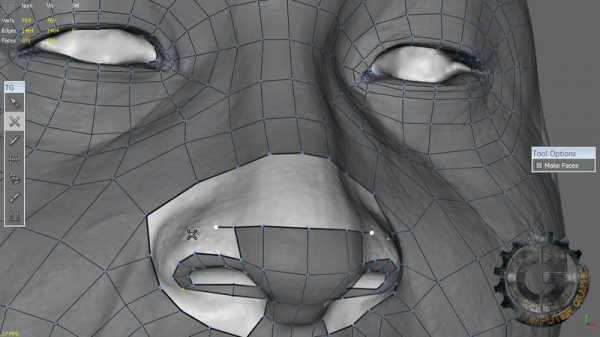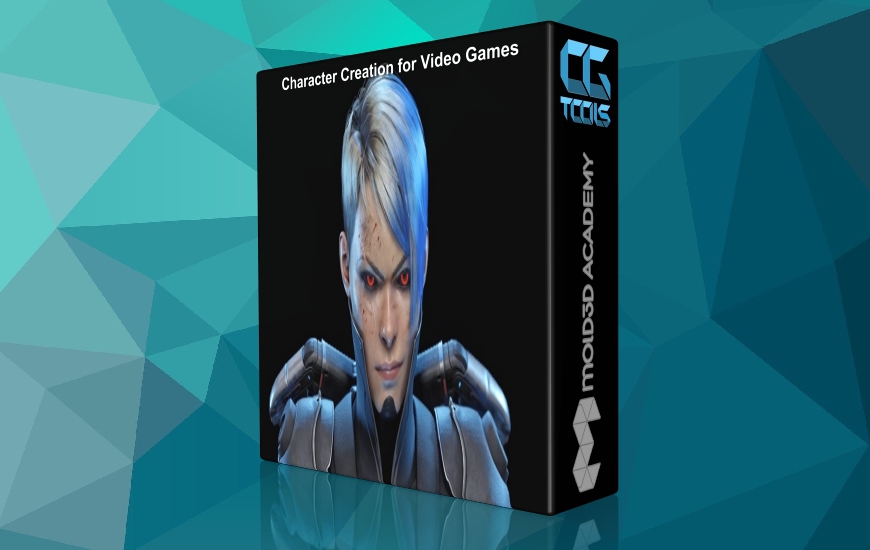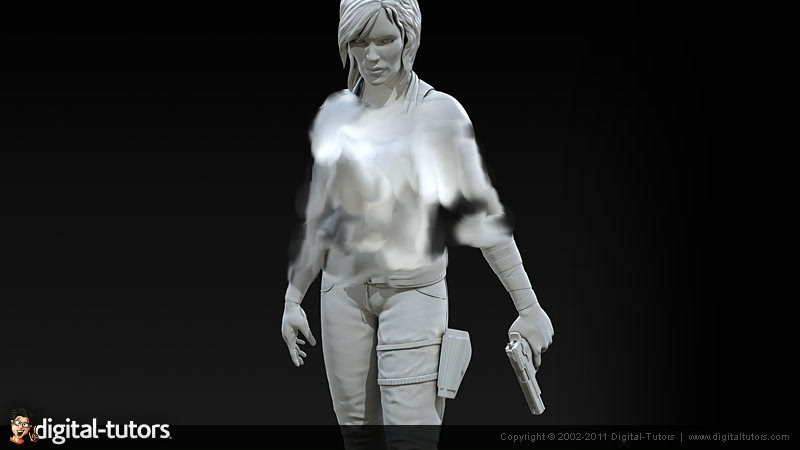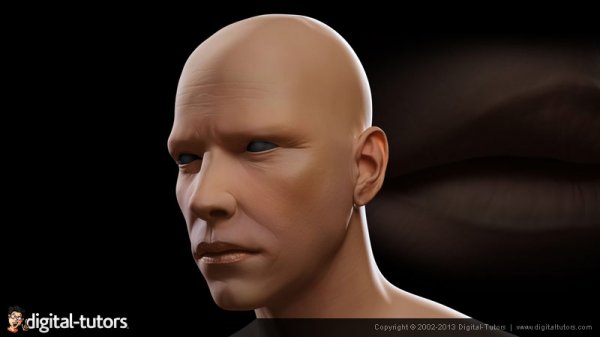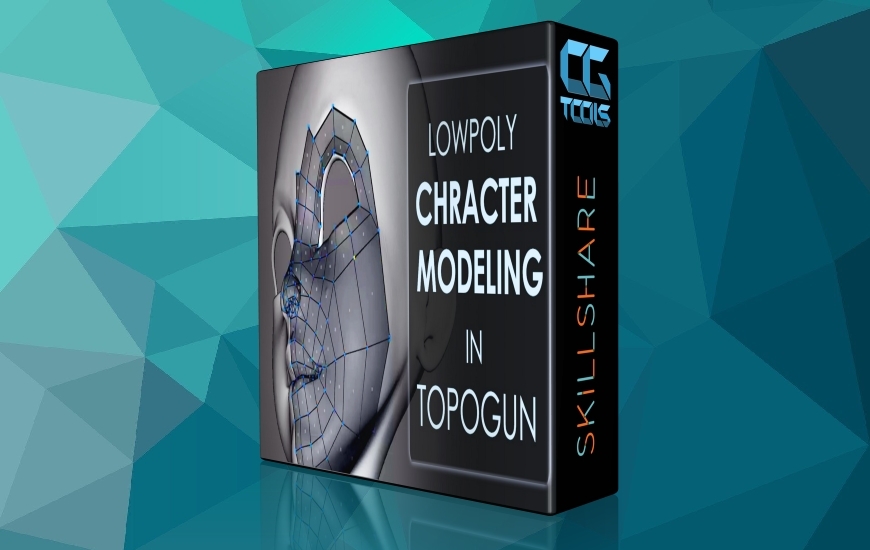![]()
Digital Tutors - High-Resolution Game Character Creation Pipeline in ZBrush and Maya
Duration 10h 45m Level Advanced Project Files Included 15FPS MP4 5.16GB
سلام
در این سری از آموزشی شما یاد خواهید گرفت که چگونه یک شخصیت واقعی را از ابتدا مدلسازی و سپس برای کاراکتر ایجاد بافت نمود. ابتدا شما یک دید کلی نسبت به تکنیک های مختلف مجسمه سازی در مناطق مختلف را مانند چرم یا منافذ پوست را خواهید داشت و به بحث در مورد آن ها خواهیم کرد. سپس در مورد بافت دهی با وضوح بالا در TopoGun و فتوشاپبحث خواهیم نمود.در انتها ما کاراکتری با وضوح متوسط خواهیم داشت. نکات آموخته شده در اینجا را می توان برای هر شخصیت واقعی و یا stylized استفاده نمود .
مشاهده توضیحاتــ انگلیسی
In this series of tutorials we will learn how to create a realistic character from scratch, covering modeling and texture creation. Throughout these lessons we will go over concept selection, and blocking in of forms using ZBrush 4R6's powerful suite of tools, we will also be jumping into Maya for base mesh creation for some of more complex pieces. I'll discuss different sculpting techniques giving you a good overview on different problem areas such as leather or skin pores. We'll then discuss how to go about texturing and retopologizing the high-resolution models in TopoGun and Photoshop. We'll be using UV layout for the fast and easy UV creation. Normals and and other maps will be generated using TopoGun, XNormal, and a versatile map creation program. Over the course of the tutorial we will cover general anatomy, as well as introducing a DynaMesh workflow and topology geared towards animation. We will go over utilizing Polypaint to hand paint our base textures, which will later be enhanced in Photoshop and dDo. The tutorial will end with a semi-low resolution character with normal maps and diffuse geared towards a realtime game workflow. Tips learned here can be applied to any realistic or stylized character.